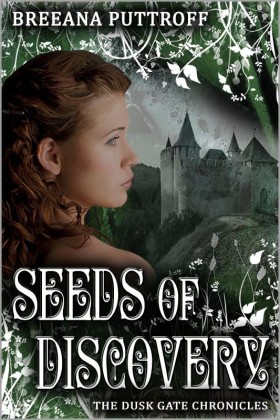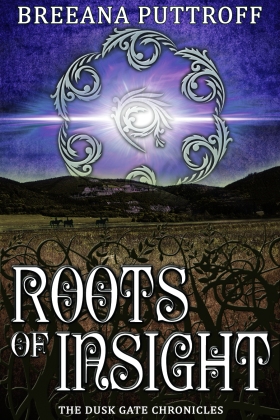Blog Archives
An Interview with Prince Charming
Nine weeks from today – June 1, 2012 — is the official launch of Book Three in the Dusk Gate Chronicles, Thorns of Decision. In celebration, several of the characters have agreed to be interviewed here on the blog, and to answer some of the questions you may have about them.
Never one to shy away from attention, Thomas has graciously agreed to go first (or else, possibly, he pushed me into it). 🙂
I have some questions for him, and there have also been readers writing in, both here on the blog, and on the Facebook page with questions of their own. 😉
Me: Let’s start with the basic things. What is your full name?
Thomas: Really? That basic? (smiling) My full name is Thomas John Rose.
Me: Do you have any nicknames?
Thomas: (the twinkle in his eye is visible, dear readers) Most of the time I go by Thomas. But, aside from Crumple Champion, Best Brother in the Kindgom, Prince Charming, Swordsman Extraordinaire, The Older, and Better-Looking Twin, and Supreme Potentate of Emma’s Tea Parties, my siblings often call me T. I refuse to acknowledge anyone who addresses me with any other shortened versions of Thomas.
Twitter Tuesdays #2
Okay, you’ve now had a week to play around with Twitter, check it out, and get to know it a little bit. (If you have no idea what I’m talking about, check out my previous Twitter Tuesday post.)
Today I’m going to talk about setting up your profile, privacy settings, and sending out tweets.
Your Twitter Profile
Your Twitter profile is exceptionally important, and something you should work on immediately, if you haven’t done so already.
Once you’re logged into Twitter, you can click on your username, and it will take you to your profile page. The first thing you need to do is upload a picture. If you are an author, or anybody else trying to build any kind of a platform, I cannot stress enough the importance of putting a real picture there. AT THE VERY LEAST, use some kind of recognizable logo.
Even if you’re just casually using Twitter and messing around to see how it works, upload a photo of some sort, so you don’t get stuck with the weird-looking egg.
Here, also, you can choose to put your real name, your location, and your web address, if you have one.
Then it’s time to write your bio. This may be your first encounter with writing things “Twitter-style.” You have 160 characters to tell the world about yourself. That’s counting spaces and periods. If you went to college back when I did, it’s time right now to learn to quit double spacing after periods (it turns out you’re not supposed to do that anywhere anymore, anyway!)
Write whatever you want here. If you’re coming to Twitter to meet people for a specific purpose — like because you’re an author, MENTION THAT. If you’re a teacher, and you want to meet other digitally-minded educators, SAY SO. People read these when they’re looking for new people to follow.
Privacy Setting:
The vast majority of folks on Twitter do not use any privacy settings whatsoever, aside from not putting sensitive information in your profile, and blocking particular users.
It is possible to hide ALL OF YOUR TWEETS from anyone you haven’t approved (followed). It’s a little box you check on the settings page that says “Protect My Tweets.”
I don’t think there’s any point to this option. I really don’t. If you only want to communicate with certain people, it’s a lot easier to set privacy controls on your Facebook page, or stick to e-mail. You will never, ever, be able to use Twitter to its full potential if your Tweets are protected, and most of my upcoming Twitter Tuesdays posts will be useless to you.
Tweeting
Whenever you post a message, or a status update, or really communicate on Twitter at all, it is called “tweeting,” and the messages are “tweets.”
When you’re ready to send out your first tweet, click in the little box that says “compose tweet” and write whatever you want to tweet about. You have a limit of 140 characters.
I was on Facebook the other day, and one of my friends posted asking “What is the difference between sending a Tweet and posting a status on Facebook?”
The answer? When you’re a Twitter newbie, posting your first tweet — maybe there isn’t a whole lot of difference. 🙂 Except, there is a difference. You don’t HAVE to post a status update. Twitter is a living, vital stream, filled with millions of people who all have the potential to be awesome in your life, even if you’ve never met them before. Post a status message if you’d like, but you can also ask a question! You can say “I’m new here, what do I do now?” 🙂
Of course, the first issue you’re going to run into is that nobody is following you yet, so nobody will see your question. 🙂
So … send a message instead. You can send a message to ANYONE ON TWITTER at anytime, by simply typing @theirusername anywhere in your tweet.
Try it! You can tweet to me if you’d like. It might look like this Hey, @bputtroff! I’m new here. Help!
Or read a few tweets that are in the stream from people you’ve already followed, and reply to one. Have fun, be silly if that’s your personality. Tweet @personI’venevermet That peanut butter sandwich sounds good. Did you save me one?
Jump right in. You’ll be surprised at what a welcoming place it can be, and how quickly you’ll find some kindred spirits. (And if they block you because you asked for a peanut butter sandwich, well — they’re not your kind of tweep, anyway.)
Your assignment this week is — get your feet wet. Unblock your privacy settings if you had them blocked, and start sending out tweets into the Twittersphere. Be silly, be serious, ask questions. And keep following new people. Celebrities, sure, but also make an effort this week to use the search feature to find some real people who are interested in the same things you are, and send tweets to a couple of them — even if they’re not following you (yet!)
I’ll be back next Tuesday to cover another important Twitter issue — Re-tweeting! (And I might cover Direct Messages, too!)
If you have any special questions about Twitter, be sure to let me know in the comments!
Until then … Happy Tweeting! And … if you send me a tweet this week, I’ll make sure you have at least one follower! 🙂
Daily Writing Progress, Week One: Friday
How many words did I write yesterday? 919 – Still not where I want to be/where the magic just flows, but closer.
Today’s beginning word count: 10,046 – The first 10k milestone! Yay! It took me MUCH longer to reach the first 10k on Book One, so hopefully this represents progress.
Total words written this week (M-Sat): 2,692 – A stark reminder that I’m nowhere near my goal for the week!
What goals do you have for yourself this week? Share your progress!