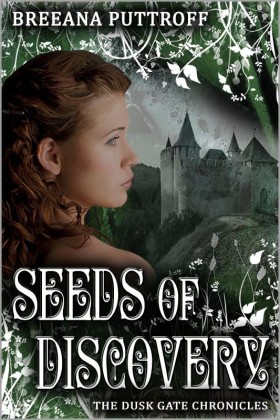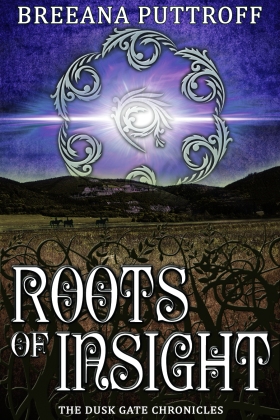Monthly Archives: February 2012
Twitter Tuesdays #5 More About Hashtags and Columns
So, the last time I did a Twitter Tuesdays post, I got several comments and messages from people, both on the blog and off, who, until then had NO IDEA you could do columns and searches with hashtags. And really, if you’re struggling to learn how to use Twitter, or you’re trying to build a platform and still feel like you’re fumbling in the dark, it is kind of life-changing news.
Keep the comments and questions coming, guys — I really would like to be as helpful as I can in my limited scope here. 🙂
Again, my posts now for the most part presume that you are using TweetDeck (if you’re not using TweetDeck or another app that you like, such as HootSuite, check out my post on why I recommend using something like TweetDeck.
Another question writers (and others who build platforms on Twitter) have is — “How in the heck do you keep up with your stream?”
I follow over 1100 people. I don’t keep up with everything in the stream every day. I do try to browse through the full stream a couple of times a day to look for interesting new things, but it’s definitely the part of Twitter I neglect the most. Once I find the interesting stuff, I use columns, hashtags, and lists to help me keep up with the rest.
Hashtags
I’ve already discussed these a little bit. A hashtag is a little way of categorizing things on Twitter so that others can find it. One really important thing to know about hashtags, is that if you include one in your tweet, ANYONE who searches that hashtag can see your tweet, even if they’re not (already!) following you. Using hashtags, therefore, can make your tweets that much more visible and powerful (if done correctly!)
For example. I’ve already told you that #wordmongering is one of my very favorite hashtags. I LOOOVE these people, and am thankful everyday for the two awesome people who created it, and got it going. So I have #wordmongering saved as a column in my TweetDeck. I created the column by clicking the little + sign in the upper-left corner. When the search bar popped up, I typed #wordmongering, and then, like magic, I had a whole column filled with #wordmongering tweets!
Now, whenever someone tweets anything with the #wordmongering hashtag, I see it, whether I follow them or not. (And usually, if they like #wordmongering, I follow them!)
This same technique works with any hashtag you see someone tweet. If you see someone in your stream type a hashtag you’re unfamiliar with, but it looks interesting, ASK! Include the hashtag when you ask, too, so you might form a quick connection with someone new. It might look like this:
You: So @personIfollow, what is #wordmongering?
Someone new: Oooh! #wordmongering is a great group of folks who write for 30 minutes at the top of each hour, then post word counts and cheer each other on!
Person you follow: Want to join?
And the next thing you know, you’ve made some new friends and become a bigger part of the Twitter community.
Did you KNOW people CHAT using hashtags?
It’s true. Because of the nature of being able to search using hashtags, oftentimes, people use particular hashtags to create chats. These can be REALLY awesome, because they’re like a huge world-wide conference call in which anyone who adds the hashtag to their tweets can participate! The chats can be a bit harder to find, because they usually run on a schedule, but again, if you’re lost ASK!
So again … take a week (or two, I know it was two weeks — I was writing, which is better than blogging! I logged over 10k new words on Thorns of Decision last week. Besides — have you SEEN the new covers?) and practice searching for new hashtags, making columns, and interacting with folks. 🙂
For Writers Especially:
Here are a few more hashtags you might like to try. And PLEASE, if you have others that you love, leave them in the comments.
- #amwriting
- #writingsprint
- #myWANA
- #writechat (On Sunday afternoons, particularly)
- #FNTWP (Only on Friday evenings, but check it out!)
- #row80
- #wip500
A Final Plea …
Once you’ve learned how to harness the power of hashtags, it can be a little tempting to use them gratuitously as a way to get your message across. PLEASE be respectful of hashtag communities and what the “rules” are inside them. DON’T use hashtags to spam. It won’t work, and it will likely get you blocked by people (who might otherwise have liked you and eventually bought your book/product/whatever). For example — #wordmongering is for people who want to WRITE together. Don’t hit them up with BUYMYBOOKBUYMYBOOKBUYMYBOOK #wordmongering. They won’t.
Besides, if you look around long enough, you’ll find plenty of #hashtags that are fine places to spam er, market … 😉
Enza is Coming!
Had to share this one today — from a fantastic writer who has also become a dear friend. So excited for her book to come out — it’s releasing on my birthday! 🙂
It’s Not All Just Because I’m Getting Old …
It is probably mostly because I’m so often distracted, as so many of us are, between working and writing and marketing, and doing the single-mommy thing. There are so many little things that slip my mind sometimes, or the day just gets away from me.
But sometimes it’s nice to have a little reminder that lots of these things are just part of being human.
And the laugh is nice, too. 🙂
Tonight, my sweet Little Goose was getting herself set up to play in the living room and watch some shows, so she came and got her little bowl of broccoli from me, and I saw her, with the remote to the Roku tucked under her arm. A few minutes later there’s the whine — the kind only a four-year-old can properly muster. “Mom! What did you do with the remote?”
“Moi?”
“You had it! What did you do with it?” It was the kind of pout you can see from the other room.
“Little Goose — I just saw you with it.”
“No … you put it up somewhere earlier so the babies couldn’t get it!”
“And after that, sweetheart, you had it. You were just carrying it. I saw you.”
“Well then where did I put it?” Stomp. Stomp. Stomp. Back to the kitchen.
I started giggling. Immediately.
“What? Oh. It was in my hand the whole time.”
Fortunately, she has a great sense of humor.
And her mom’s skills at multi-tasking.
New Cover Reveal …
So, I didn’t intend to announce this so fast, but I’m too excited not to now … Seeds of Discovery is getting a face lift! 🙂 The last five months with the Dusk Gate Chronicles have been a really fun and fantastic ride, and now things are about to get even better! 🙂
After a lot of thought and work, I’ve decided that soon, probably before the release of Thorns of Decision, I am going to be pulling the paperback versions of both Seeds of Discovery and Roots of Insight. They will be collector’s items (if anybody collects these kinds of things.)
They will be replaced by brand-new hardcover versions! And both will have completely new covers as well.
Seeds of Discovery is getting a big re-design on the outside, and a smaller one on the inside. While the story itself is not changing at all, some scenes inside will have some new elements, going a little more in-depth with some of our favorite characters.
Anyway … time for the big cover reveal. Thanks so much to the talented Mallory Rock over at Novel Publicity! 🙂
What do you think?
Sample Sunday (#SampleSunday) And An Announcement …
Happy Sunday everyone! 🙂 I hope you are all resting and preparing for a wonderful week ahead. 🙂
This past week has been a good one around here, with fun things happening on the Dusk Gate front. Sales have been slowly but steadily picking up for Seeds of Discovery and Roots of Insight. I’m hearing lots of great feedback, and it’s so much fun to hear from those of you who are enjoying the adventures of William, Quinn, and Thomas.
I have been busily working away on writing the next installment, which hit a very important milestone this past week. It is now more than 50 thousand words (~200 pages long). Within the next two weeks, it should be longer than Seeds of Discovery (and it will be longer!).
So, to celebrate, I have a special announcement to share with you.
(If you follow my Facebook fan page, you heard it first! Make sure you join by clicking the button at the bottom of this blog or by clicking here to like Dusk Gate on Facebook, so that you, too can hear breaking news!)
Ready?
Thorns of Decision, Book Three in the Dusk Gate Chronicles, will be released on June 1, 2012!
And … today’s very special #SampleSunday has an excerpt from Thorns. Enjoy! 🙂
When the path reached a thick part of the woods, William suddenly led her several yards off of it, into a hidden stand of trees. She had no idea how he knew where he was.
“Where are you taking me?” she asked.
He didn’t answer; he just kept walking. About a hundred yards later, he put his finger to his lips and pointed.
At first, Quinn couldn’t tell what he was pointing at, but as her eyes adjusted to the dimmer light in the thick trees, the shapes became sharper, and a few feet ahead of them, nestled in a tree branch just above William’s head, she could see a nest. She looked at him in surprise, and he smiled.
He made a low chirruping sound, and a second later, a familiar feathered head popped out of the nest, shiny black eyes blinking at the two of them in interest. It was Aelwyn, William’s Seeker bird. He made a different low noise, and she rose from her spot, hopped neatly over the edge of the nest, and glided down toward him, landing only about a foot away.
Now it was Aelwyn’s turn to talk, and she made a strange noise, halfway between a squawk and a whistle. William laughed, and reached into his pocket, retrieving a package of beef jerky, which he opened and tore off a piece, holding it out to the bird.
Quinn had to smile at the intricate dance between William and the bird, as Aelwyn first turned her head away from the offering, and then reached to snatch it once he knelt down low to her. As soon as she’d swallowed it, she walked right up to him, butting her head against his pocket where the rest of the treat was hidden.
At that moment, there was a loud call from overhead, and then Thomas’ bird, Sirian swooped down and landed gracefully near his mate. William withdrew the meat from his pocket, and tore it unevenly. Aelwyn eyed him warily until he tossed the larger piece in her direction. Sirian waited until she had hers, and then accepted the smaller piece.
After a few minutes, the birds had warmed up, and were strutting comfortably around the tiny clearing, and both of them even allowed Quinn to stroke their smooth heads. Up close, she was always startled by how gentle they were around people, though they were quite large hunting birds.
Once he was certain that they’d both let their guards down, William stood again and motioned for Quinn to follow as he walked toward the tree that held the nest. They’d almost reached it when Aelwyn and Sirian suddenly simultaneously flew up into the nest. Quinn shrank back, startled, but William shook his head.
“It’s okay,” he said.
Inside the nest, the two birds chattered in voices that seemed somehow amiable, and then a moment later, four smaller heads peeked over the edge, their black eyes shining curiously as they turned to examine the newcomers.
Quinn sucked in a breath. “They’re beautiful,” she said softly.
Sample Sunday (#SampleSunday)
Happy Sunday everyone! If you’re looking for new and entertaining reads, head on over to Twitter, and search for the hashtag #SampleSunday. You’ll find all kinds of interesting stuff every week. 🙂
Here’s my first February contribution. 🙂 An excerpt from Seeds of Discovery, which is on sale for just 99 cents through Valentine’s Day at Amazon!
Don’t forget, during the month of love, to spread some love to your favorite authors by leaving them reviews on any review site you frequent, especially Amazon, Shelfari, and Goodreads. Authors appreciate every single review, even if it seems like they already have many.
When she reached Maggie’s house that afternoon, Zander’s familiar truck was sitting next to the curb. When she pulled up behind it to park, she could see the outline of Zander’s head through the rear window; he must have arrived just before her. She pulled her keys out of the ignition and then hesitated, suddenly nervous about seeing him. She took an unnecessary minute to check her cell phone for text messages she might have missed. Small words flashed in the corner of the screen, “NO SERVICE.” Quinn sighed. One bad thing about living in a small mountain town was the unreliable cell phone service.
Finally composed, she took a deep breath and reached for the door handle. She nearly jumped out of her skin when the door opened on its own. Zander was standing there, grinning.
“Hey, Quinn,” he said, reaching for her hand to help her climb out.
“Uh, hi, Zander. Thanks.”
“Sure,” Zander smiled cheerfully, but he didn’t start walking to the house. He stood there for a long moment, looking like he wasn’t sure what to say.
The nervousness that Quinn had started feeling in the car was growing.
Finally, Zander spoke.
“Quinn?”
“Yeah?”
“I wanted to ask you something.”
“O….kay?”
“Will you … I mean, would you like … would you like to go to the Valentine dance with me?” he said the last part in a rush, in a hurry to get the words out.
Quinn was stunned. Did she want to go to the Valentine dance? With Zander? Maybe she did. “Um, I can’t dance, you know,” she stalled, trying to regain her composure.
Zander chuckled, “Neither can I. It could still be fun, though.”
“Um, okay…” shoving her hands in her pockets so he wouldn’t see them shaking, she choked out her answer. “Sure.”
She watched Zander’s eyes widen, “You’ll go with me?”
“Yes, I’ll go with you.”
Zander’s face lit up with a smile that did strange things to her insides… She had to work to catch her breath as she walked with him up to the porch.