Twitter: Intro to Hashtags
I know you’ve seen them. Hashtags are everywhere these days. Movies, books, businesses, they all end their posts with a little hashmark # and the name of whatever. (If you HAVEN’T seen it, they look like this #DuskGate or this #TwitterTuesday).
A hashtag is a way of categorizing things on Twitter, so you can find people who are talking about the same things you are. If you enjoy, for example, reading about the Twilight books, or news or whatever, you can go to Twitter and type #twilight in the search box. You’ll get a whole column of things related to Twilight. Some hashtags are far more prosperous and useful than others.
Hashtags are a constantly changing and fluid thing on Twitter. There is nothing actually formal about them, they are simply a way to search. People often use hashtags on Twitter that they’ve just made up #becauseIlikeinventinghashtags.
But, if you master the art of the hashtag, you will open up a whole new world for yourself on Twitter. Especially if you use a program that gives you columns (see last week’s post about the magical columns!)
If you are new to Twitter, you probably haven’t found all that many people to interact with (or you’ve found them, but they don’t seem to have heard you). Hashtags can change all of that. There are entire communities built up around certain hashtags.
For example, one of my favorite communities on Twitter is #wordmongering. I keep a whole column of TweetDeck dedicated to #wordmongering ALL THE TIME.
(If you’re a writer who needs motivation to be productive, by the way, the #wordmongering community is fan-freaking-tastic. They’re people who start writing at the top of each hour, write like mad for thirty minutes, and when they’re done, tweet their word counts back to #wordmongering and cheer each other on.)
Here’s the TweetDeck Tip! At the very top of your screen, right next to the yellow “post an update” button, is a “plus” sign. Click it, and it will create a new column, and a little search box will pop up. You can type a hashtag in that box, and then all of a sudden, you will have a whole column in TweetDeck dedicated to just following that hashtag. You can have as many columns as you’d like.
Now, whenever I include the #wordmongering hashtag in my tweets, everyone who follows #wordmongering will see it — whether they personally follow me (yet!) or not. Now you’re having the conversations that lead to meeting people on Twitter you’ll wish you’d known your whole life.
Try using some hashtags this week. Find a community that looks fun and start chatting in it. I promise you’ll love Twitter even more.
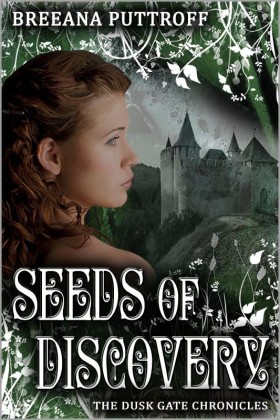

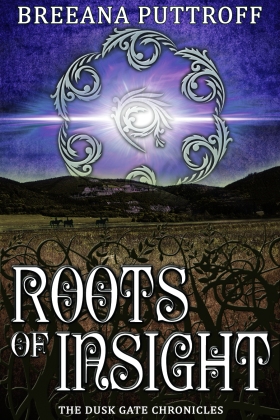
Leave a comment
Comments 0