Twitter: An Intro
Why Twitter?
First of all Twitter isn’t for everyone. If you only get on the internet occasionally to look up things, or to check in with your friends and family on Facebook, and you maybe click on a few links from there (like to this blog post, for example), Twitter is likely not for you, and you can skip the rest of this post. My dad has an e-mail address and a Facebook account. I remind him how to log into both on a regular basis. I will not be encouraging him to use Twitter.
If, however, you are a lover of online life, you like to meet new people, you’ve been on chat boards since they were dial-up BBSes, and you have some idea of your way around … Twitter is worth checking out.
If you are a writer, or an artist of any kind, or the owner of a business (large or micro), or anyone needing to build any kind of a platform, Twitter is pretty much a MUST.
Also, if you are a teacher, trying to learn how to increase your knowledge and use of technology in the digital age, and you don’t use Twitter, you’re missing out, trust me.
Facebook is fantastic for lots of things, but it does not allow you to meet and connect with people you don’t already know. (Well it CAN, but Facebook actually actively discourages this). If you want the opportunity to reach out beyond your third-grade buddies, or your neighbors, and actually interact with NEW people who have the same interests you do, and who like to share their resources … Twitter may not be the only place, but it is an AWESOME one.
Getting Started : The VERY, VERY Basics …
If what I’ve written above has intrigued you (or you’ve been meaning to try out Twitter anyway, and you just haven’t gotten around to it), keep reading.
Step One: Go to twitter.com
You will get a screen that says “New to Twitter? Join today!”
Enter your information. Remember to choose a secure password. ![]()
On page two, you will have a chance to change your information and to choose a username. Your username can be your real name, or any other name you choose. I recommend NOT choosing something terribly obscure, NOT going with a Twitter-generated one that has lots of extra numbers or letters, and KEEPING IT SHORT. If you are an author, go as close to whatever name you write under as you can. You can also choose a name that is related to your business.
Click the big, yellow “Create My Account” button! ![]()
Twitter will then automatically take you through a little tutorial.
Step Two: Following
This is the first place that Twitter is DRASTICALLY DIFFERENT than Facebook (and different than real life, too). On Facebook, friending people you don’t know is discouraged. In real life, “following” strangers is also bad news. On Twitter, though, following people is the whole point.
Here, you can choose to follow people you know, people you don’t know, corporations, rock stars, authors, WHOEVER. Following is good. Start following people. Just click the “follow” on the little list that Twitter has given you on this page.
At the top of their list of suggestions, there’s also a little box. You can type whatever you want into that box. If you type @bputtroff, you can follow me. If you type Lady Gaga, you can follow her. Besides people, you can type things you’re interested in. If you type “writing,” then a bunch of ideas in that category will pop up. Follow some of them. You can also click, “teaching,” or “football” or “crafts” or “dogs” or WHATEVER YOU WANT.
Once you have followed at least five people/things, you can click NEXT.
One word of caution. There are spammers on Twitter, lots of them. I have a general rule. I don’t follow people with lots of numbers in their names, and I don’t follow people who feature body parts other than their faces in their profile picture. Unless you’re following a business showing their logo, it’s a good idea to stick to following people who show real pictures in their profiles that feature faces. “No face, No follow.” You can adjust this rule as you get to know Twitter and how it works for you.
More Following:
Once you’ve chosen your first five, Twitter will show you a list of categories, so you can pick even MORE people to follow, based on their categories. I suggest either scrolling down to the category Twitter, or typing it in the search box, and following a few accounts that tweet tips. I learned a lot from those when I was a newbie. Actually following @twitter, @safety, and @support are good ideas.
After THAT, Twitter will help you look through your contacts. You can choose to give Twitter access to your e-mail and Facebook accounts to follow people you know, or you can skip that part by typing something else in the search box.
Once you’ve followed 15 people, Twitter will let you loose on a page showing the tweets of the people/accounts you’ve already followed, and it will ask you to confirm your e-mail address.
Take the next week to just play around with it and check it out. Next Tuesday, I’ll be back with some tips on going further with Twitter. ![]()
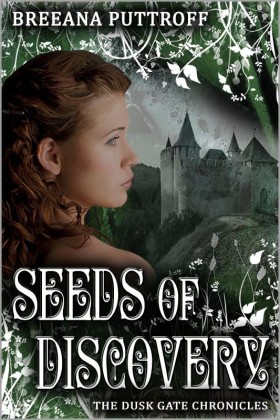

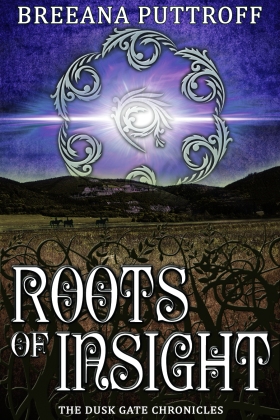
Leave a comment
Comments 0